I finally finished and I LOVE it! I hope you guys like it as well and will consider grabbing it for your very own!
Here's the code... <ahref="http://whosyoureditor.blogspot.com/"><img border="0"src="http://farm6.static.flickr.com/5244/5321826666_a57da2fae9_m.jpg"width="200"height="200"></a>
When I initially began college, I wanted to be an art major so I went for graphic design because I figured it would be more marketable than a fine arts degree. Anyway, I spent most of my time yelling at the computer, trying to get it to do what I could do with a pencil in 5 seconds! So, I switched to a psychology major and then finally an English major! I did find the same frustrations while making this button, but it was fun this time. :) No pressure and no grading!
Anyway, it's my new baby.
Feel free to share the codes to your own buttons and maybe someone will come pick it up!

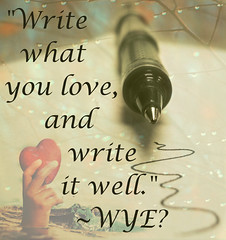
Thank you for the advice!! :) and I changed my major three times too!! SO much to do out there ha
ReplyDeleteBrooke...You are very welcome and I wish you all the happiness in the world. Also, third time does seem to be the charm! :)
ReplyDeleteI'm here to snag a button, AubrieAnne! And thanks once again for coming by my blog and commenting. If I had one of those counters, you'd be the top commenter!
ReplyDeleteSelena
The Enchanted Book
Ok, so I must be doing something wrong because I can't get your button to format in my html thing. Any ideas?
ReplyDeleteSelena
my goodness...i changed my major several times as well and finally settled on graphic design. I still yell at my computer sometimes too :)
ReplyDeletehave a wonderful day!
xoxo
Hey Selena, thank you. If I haven't said it before, I really enjoy your blog and I appreciate grabbing my button. Here's what ya got to do...
ReplyDeleteFirst off, if you are putting my button on your sidebar then you don't use the code. The code is used for embedding the button in a post.
A) To put it on the sidebar, you need to...
1. right click on my button and save it to your computer.
2. Enter "design" on your blog and get the "picture" gadget.
3. Add a title and caption is you wish. In the link section, copy and paste this link into it...http://whosyoureditor.blogspot.com/2011/01/wyes-bookmark-break-challenge-2011.html
4.Finally, grab the image of my button from your computer and press Save! Then my button should show up on your sidebar with the link attatched.
B) Next, how to put my link in your post!
1. Copy the code below one of my buttons.
2. Enter "design" on your blog.
3. Click on the "settings" tab.
4. Click on the "formatting" tab.
5. scroll down and paste the code in the "post template" dialogue box and save. Then, the button will appear when you got to make a new post.
PS> Don't forget to go back to that "post template" box and delete the code when you are done, or else my button will appear in all your new posts and no one has to do that!
I hope this helps. If you have any questions, please let me know. Also, if anyone else knows a better way or easier way to do this, PLEASE let me know. lol.
Lindsay...It's good to know that I am the only one. I felt strange changing so much and I also feel strange yelling at the computer sometimes :)
Ok, I think I did something similar to this. I'm just hoping when people click on the button in the sidebar they can get to your blog.
ReplyDeleteIncidentally, I changed majors three times also. First: accounting. (Don't ask. I can't explain it. lol) Second: psychology Third: English. Sometimes I take the roundabout way to get places.
Selena
Following you, would love a follow back @ lessonsfromivy.com : )
ReplyDeleteI've changed my major twice! I knew I wasn't the only one, but it still felt like it. Now I don't feel like I was the only one :)
ReplyDeleteGreat job! Where did you get the pictures for your button? And what program did you use to design it?
Selena...It works perfectly! Thank you so much. And, isn't that just funny!? Why do we choose psychology before we find English? lol. And I never would have expected accounting.
ReplyDeleteKasey...Thanks for stopping by and following, but I want to learn more about you. Please join in on the conversation when you get a chnce, comment on the posts, share your thoughts. :)
Sarah...That's good. I think it is really common for people to change their major so much, we just feel strange doing it, because it is like changing our entire course in life.
Following you from "Catch a Wave Wednesday"! Please stop by and follow me back.
ReplyDeletehttp://www.AMommysSweetBlogDesign.com
looks lovely
ReplyDeleteApril...Thanks for following from Catch a Wave. I only just found that blog hop today and it's been great so far. I would definately like to hear more from you, though. Please, join in the conversations and share your thoughts!
ReplyDeleteEschelle...Thank you, sweetie!
Matt Dimitroff likes this.
ReplyDeleteMatt...Thanks. Speaking of graphic design and editing and all that fun stuff. What's up with the FC stories and cover? Anything I need to edit yet or any idea on dimensions? I'm iching for something, but I understand if we're not there yet.
ReplyDeleteWe don't even have a story written yet. We've had issues with funding and opening accounts and finding means of publication, etc. Everything should be settled this semester (of course). Do you know when you'll next be in town? Do you have an idea for the cover art?
ReplyDeleteMatt...Okay, it sounds like business as usual.
ReplyDeleteNo, I don't know the next time I will be in Mt. Pleasant. I haven't been down once because I would usually go to see my best friend, but she's been coming home almost every single weekend. We'll see though. I will let you know when I know. Kepp me updated with your guys meetings as well and I can try and arrange something perhaps.
Yes, I do have an idea in mind, and I have the picture I want to use and a plan for the text I want to add to the picture. It's just hard to start constructing without dimensions. I'm not really worried about it, but my next semester is PACKED and I want to make sure I have time. I just need a notice of a deadline when you know it because if you tell me one day that you need it in a week, I'm gonna be stressed.
We're probably going with something Roberson suggested and printing it out in the English department by hand. The cover would be of a coarser material than printing paper, but it would be the size of a sheet folded hamburger. Nothing is determined yet, but hopefully this will give you an idea.
ReplyDeleteMatt...Yes, that does help and I think that's very similar to what we had last year.
ReplyDeleteCindy...Thanks for the follow back. That was very nice of you. I will certainly stop by and do that. I really appreciate it.
Okay, look forward to seeing it.
ReplyDeletePlus, I'll be updating my blog every day for the next several weeks (including today), so please be sure to check it!
ReplyDeleteMatt...I will. I can see when you post something new I just don't always get to it right away.
ReplyDeleteSorry, I don't look at my dashboard so I forget that other people do.
ReplyDeleteMatt...Not a problem. I just don't want you to feel like you have to tell me every time. That could get exhausting.
ReplyDeleteFor both parties, I'm sure. It wouldn't be so bad for me, though, haha. I wonder, though, can the dashboard tell you when you have new comments or can it only tell you when new posts are made?
ReplyDeleteMatt...The dashboard only tells you when someone you are following has posted something new. It won't tell you if you ahve new comments. I have my blog set up where it emails me everytime I have a new comment. That's how I can back to people real fast because all my emails forward to my phone and I can answer things on the spot. That's not hard to do if it is something you are interested in.
ReplyDeleteI can also post new posts from my phone by texting my entries which comes in handy every now and then.
But can you get updates if there are new comments on -other- blogs? I imagine with as many blogs as you view, it gets tedious going back to each one to see if the authors respond to you. I find myself doing that every day.
ReplyDeleteI can get them through email if I subscribe someone else's comments or if I check the little notify boxes after I leave a comment to only receive comments from that one post. On the whole, it's not so bad. I kind of know the people who reply now and the ones that don't.
ReplyDeleteSo many avenues of this site that I need to explore! Thanks for the tips.
ReplyDeleteMatt...No problem.
ReplyDeleteLove it! Great job! :)
ReplyDeleteSofia...Thank you!
ReplyDeleteHi Aubrie Anne
ReplyDeleteThanks for leading here for the code to your button:) It has now been added to my blog:) Have a great day!
The Adventurer...No problem. I am so happy it worked and thank you!
ReplyDelete